Digitize Your Product Data
In our whitepaper, we let you in on how you can quickly make the shift from manual processes to smart workflows with a PIM system – intuitive, concrete, and easy to implement.
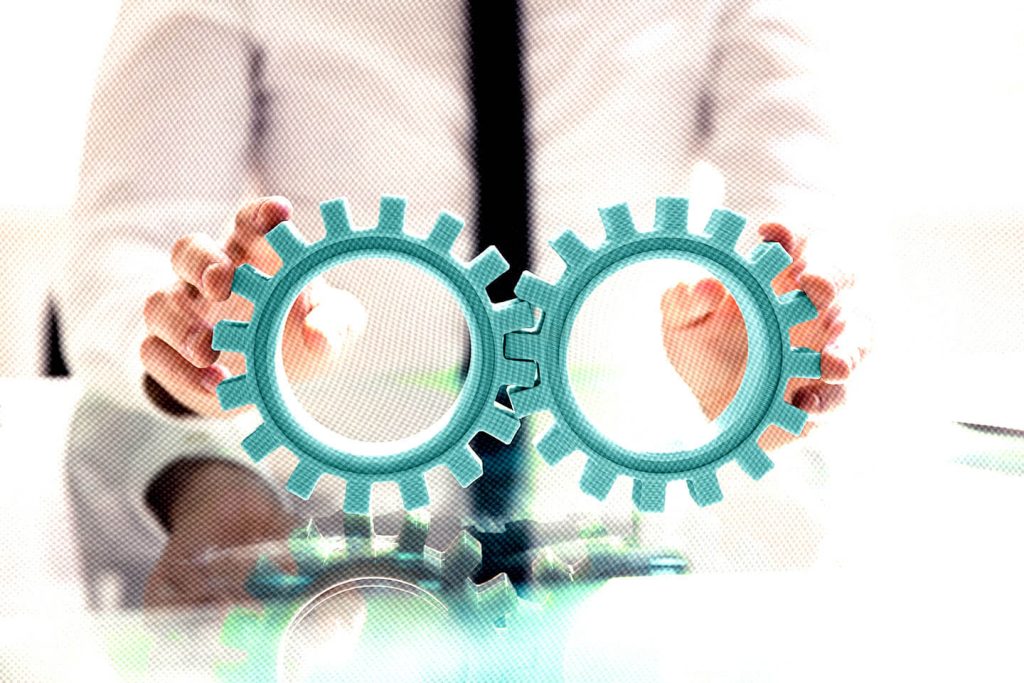

Damian Deßler
20 / 10 / 25·5 Min read
Process Optimization
Last week, I was at a medium-sized machine engineering company. 450 employees, 12,000 product variants, an impressive 40 years on the market. The product manager demonstrated their “optimized” product implementation to me: an Excel list with 127 columns, 23 different email distribution lists, and a release process of 6 weeks.
“We are organized rather well,” he thought.
Followed by silence.
What this product manager did not see – and what I come to experience again and again in my 20+ years’ worth of PIM projects – are invisible time killers that systematically slow down companies. Not the obvious problems like “Excel is slow” or “emails go missing,” no. Much to the contrary, the really expensive traps are much more subtle.
A new product usually runs through 15–20 phases: The product management defines the specification, the marketing team writes the texts, the tech writing department creates datasheets, localizes translations, ecommerce maintains categories, and sales defines the price.
The Problem? Everybody is waiting for one another.
While the graphic designers are waiting for the finalized text, they cannot start working on the product images. The translator can only begin once marketing is done. The ecommerce manager is left hanging until all product data and images are available.
Reality: Within 6 weeks runtime, only 8–12 hours are effective worktime. The rest is waiting.
Cost Estimation: Given 50 product implementations a year and an average hourly wage of €65, we are looking at €130,000 in pure waiting time costs.
Recently, a product manager told me: “On Mondays, I do releases. On Tuesdays, I check translations. On Wednesday, I create new products, …”
And that’s the crux of the matter! Every switch from task to task takes 15–25 minutes of getting back into the groove. The brain needs to regain its focus, re-contextualize, recollect the specifics.
Given 8–12 different product processes a day, this amounts to 2–3 hours of pure switching time.
This is what I identify immediately: Product data is copied manually from system to system, e-commerce teams “interpret” technical specifications, and marketing invents product properties because the datasheets are not finalized yet.
The consequence: 30–40% of all new products must suffer through a post-editing loop. Each and every post-correction is 5x more expensive than getting things right the first time.
What if product implementation would no longer run like a conveyer belt chain but an intelligent orchestra?
Imagine the following:
The reason why most workflow tools fail in PIM environments is simple: They are either too technical or too over-simplifying.
BPMN (Business Process Model and Notation) resolves this dilemma elegantly.
It is internationally standardized, visually intuitive, and still expressive for complex automation.
Please have a look at this typical product release process:
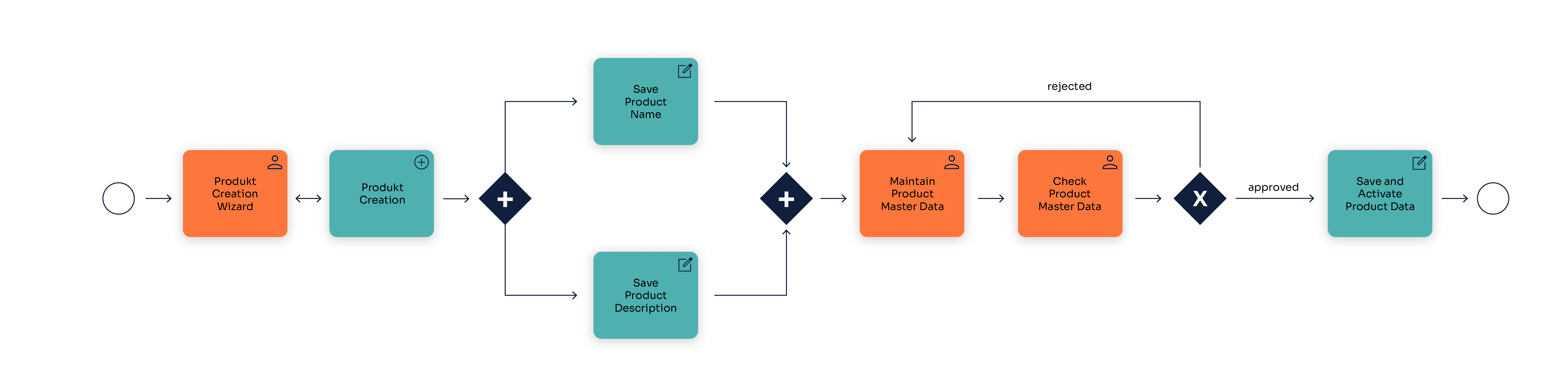
What you can see here:
The genius part: Your product managers understand it right away. No cryptic code snippets, no IT hieroglyphs.
A real-case example: Recently, I implemented a seemingly simple automation workflow for an electrical retailer: “When new products are created, then automatically assign categories and boot price calculation.”
Effort in the old world: 3 emails, 2 Excel updates, 1 phone call, 45 minutes of editing time.
Effort with intelligent automation: 0 human interaction, 30 seconds of system runtime.
The result after 6 months:
But wait a moment – why do companies not simply solve such problems with more personnel or better Excel templates?
Because manual processes do not scale.
I have seen companies that tried solving product complexity with more manpower. This works up to roughly 500–800 active SKUs. Any more, and the system collapses.
After 20+ years of project experience, I recognize the warning signs immediately:
If 2 or even more of the above points apply, the manual processes have hit their limit. What comes next?
In the next article, I demonstrate to you what a modern BPMN workflow looks like – step-by-step, with more real screenshots from ATAMYA Product Cloud. You will see how you can set up an automatism within 20 minutes that will save you 200+ hours each month.
Up until then, this will be the homework: Record the time your next product implementation takes. Take note of waiting steps, each loop of check-back questions, and every “I’ll have to double-check that” moment.
You will be surprised.
Author:
Damian Deßler
Senior MDM/PIM Consultant & Architect for Digital Transformation at synfion
Digitize Your Product Data
In our whitepaper, we let you in on how you can quickly make the shift from manual processes to smart workflows with a PIM system – intuitive, concrete, and easy to implement.
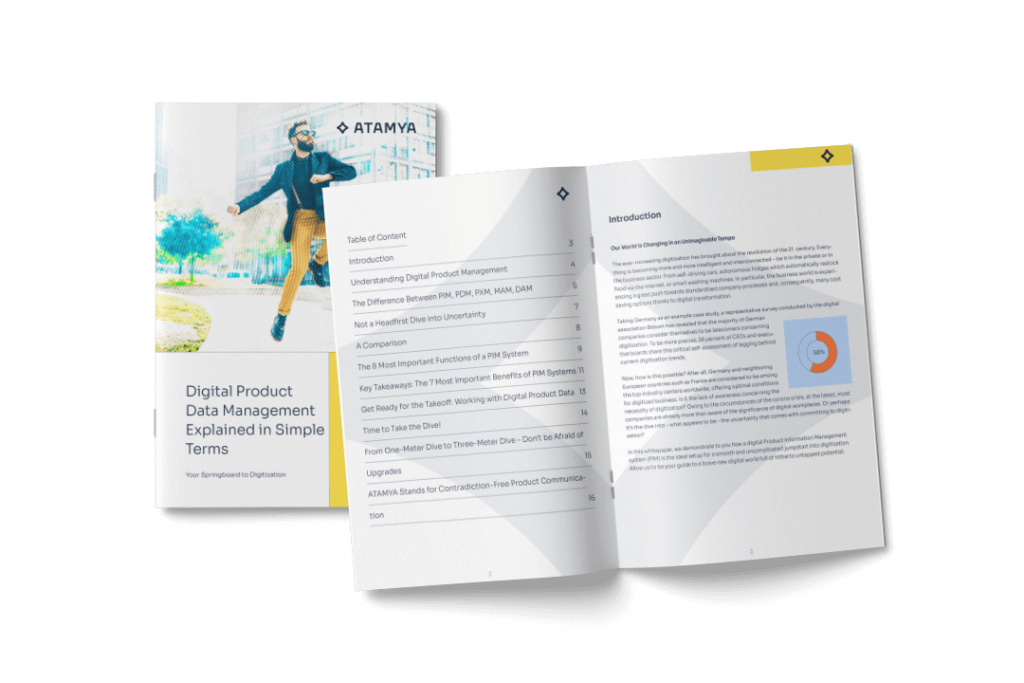
These articles may also interest you